
All your ideasbrought to life.
MTM is An AI-Powered and Integrated Content Lifecycle Management Platformdesigned to help you create and produce content faster and more easily. Streamline feedback, centralize interactions and assets, and manage resources — all powered by AI.
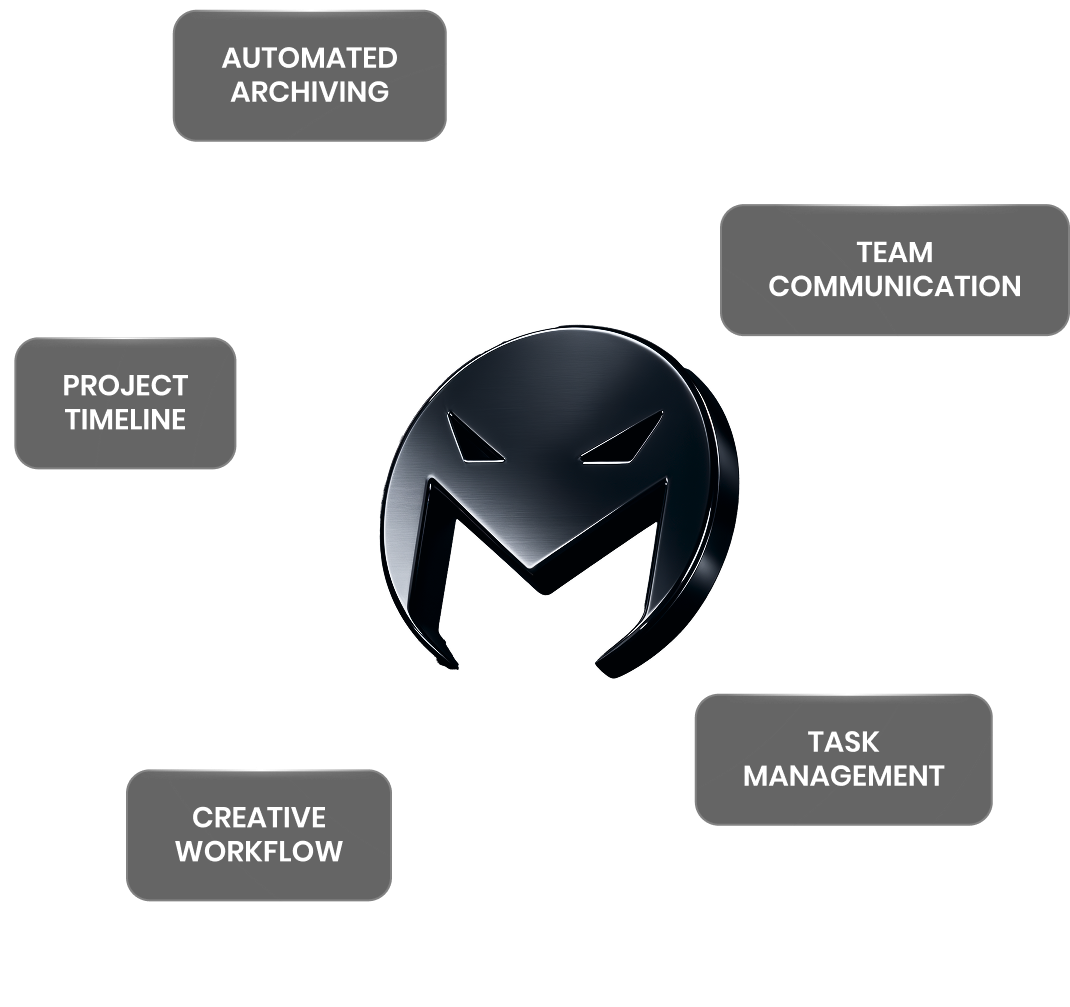
MTM is a modular & flexible platform
Our platform adapts to each client's unique needs, combining modules for planification, creative workflows, asset management - all powered by AI

MTMfor Agencies
Maximize your team’s creative power

MTMfor Brands
Reduce your time to market, maximize your impact

MTMfor in-houseContent Factories
Maximize the value of your assets in record time
The all-in-one platform supercharged by AI.
From the brief to asset revisions,our AI solutions support every team member at every stage of the workflow.
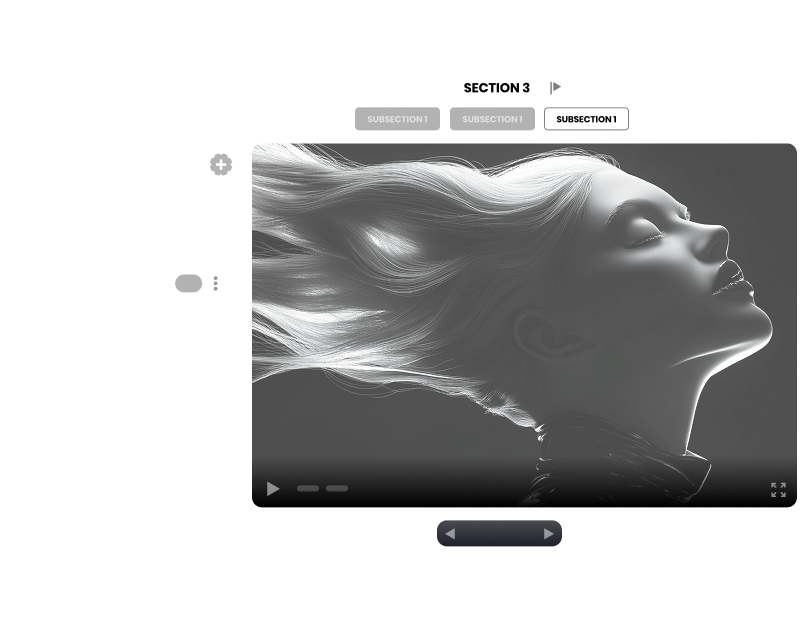
Navigation
MTM lets you navigate your projects your way. Use the timeline for creative flow & milestones, or the treeview for structure & depth. The header keeps you on track with smart breadcrumbs and actions that adjust to where you are. Everything stays connected.
Creative Workflow
With highly customizable yet streamlined workflows, MTM allows you to manage your campaigns and all your interactions in one place. Its powerful AI system helps you track performance over time and make smart, timely adjustments to maximize impact.
Creation
MTM is an asset-first platform that enhances your creative power through richer interactions with assets, traceable validation, and optimized use and reuse. AI supports you with insights on how to improve assets, making them more impactful, more aligned with your brand identity, and more effective at driving results.
Team Communication
Our advanced conversation system enables you to comment on and reference any element within the platform, including assets, campaigns, milestones, and more. Powered by AI, it helps you better understand feedback, gain a comprehensive view of interactions, and improve the quality of your communication.
Archiving
MTM's smart archiving system ensures that your assets are always accessible and easily searchable, even after they've been used. This helps you maintain a clean and organized workspace, while also reducing clutter and improving efficiency.
Creative leaders use MTM to stay aligned and deliver at scale.
Key Features

Collaborative Workflows
Have workflows that reflect perfectly how your projects are handled

Smart asset archiving
Get your assets are organized, structured so your collaborators can maximize their potential

AI-powered analytics
Track all your progress on a variety of metrics, get AI suggested insights
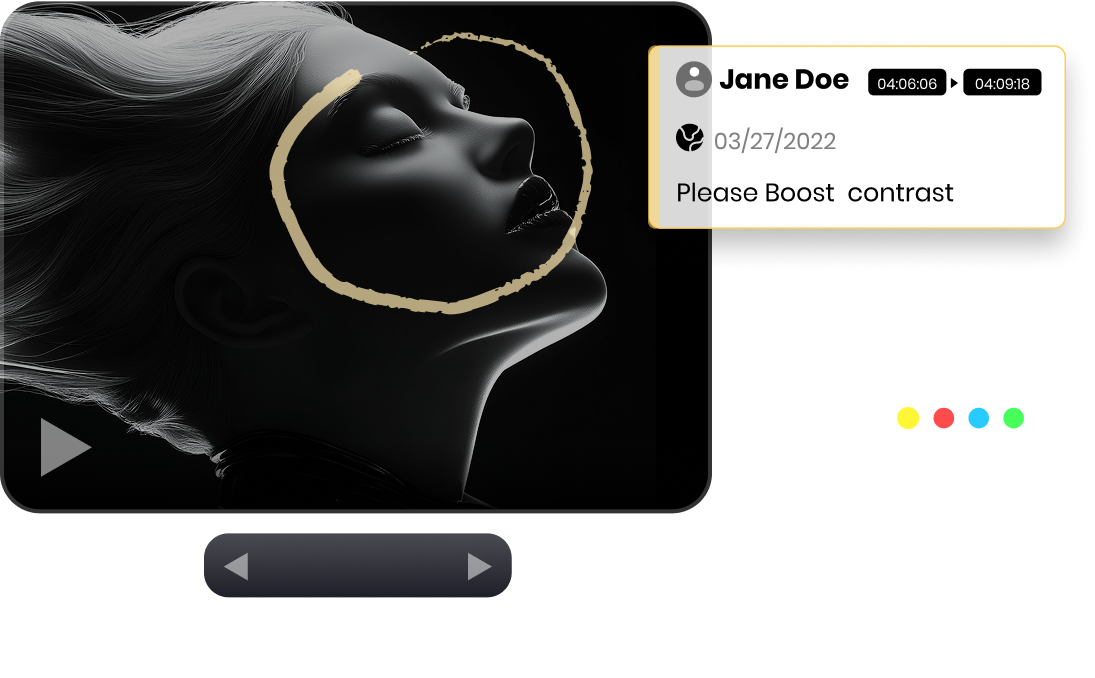
Precise Feedback
Give feedbacks in an organic way, annotating on every kind of assets with a suit of tools

Versionning Comparison
Visualize the changes made between versions, to give valuable feedback

Task Management
Create and assign tasks that relate to specific elements of your campaigns and projects
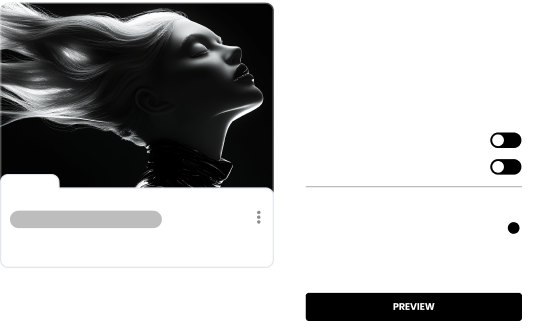
Share Links
Share your assets while keeping a tight control on their confidentality
and so much more...
Take it from our users
Key Numbers
Unlock game-changing content workflows with MTM.
40%
Time Savings
via streamlined workflows and AI-powered task automation.
50%+
Cost Savings
by reducing errors and automating simple content tasks (translation, resizing, etc.).
25%
Faster Time-to-Market
on average, thanks to optimized processes and fewer production bottlenecks.







